Affordable, reliable, and easy to use web hosting for small businesses
Affordable, reliable, and easy to use web hosting for small businesses
The perfect web hosting solution for businesses of all sizes

Affordable web hosting with everything you need to get started
Annual price
Best Value for Money Guaranteed!

The perfect plan for small businesses and personal websites
Annual price
Best Value for Money Guaranteed!

Powerful and reliable hosting for growing websites
Annual price
Best Value for Money Guaranteed!
Power your website with our high-performance web hosting
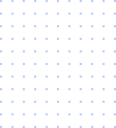
Get industry-standard cPanel to manage sites and servers.
Install WordPress, Joomla, OpenCart with one click, free.
Create emails with your own domain name.
PHP 8 is significantly faster, secure, and more versatile.
Automatic backups to recover your hosting account.
Expedite your websites, get constant availability with the Cloudflare.
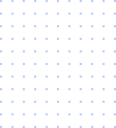
At Voonek we have different options according to your requirements

Exclusive service to store your business email safely and reliably

Increase your online visibility and attract more customers

A strong logo design stands out your business from the crowd

Our dedicated customer support team is always here to assist you with any questions or concerns you may have. Our experienced professionals are knowledgeable and responsive, providing prompt and personalized support whenever you need it.

As your business grows, your web hosting needs evolve. Our scalable hosting solutions adapt seamlessly to your changing requirements, providing the resources and flexibility you need to support your expanding online presence. We offer customized plans to accommodate your unique needs, ensuring you have the power to grow without limitations.

A personal e-mail address is undoubtedly one of the most valuable pieces of online contact information. But having a company custom email address is important to build trust and confidence with your clients.
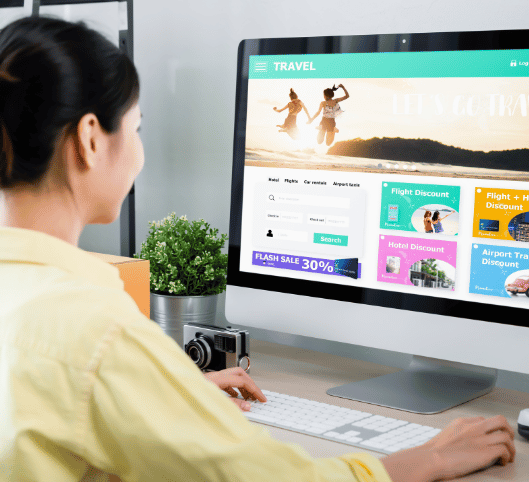
The simplest way to create your new website. Create a modern website in minutes – no tech skills required. Our intuitive drag-and-drop interface allows you to effortlessly assemble your website’s layout, design elements, and content. Simply choose from a vast library of pre-designed templates, customize them to match your brand, and watch your vision come to life.
We work with the best in the business to offer you additional benefits



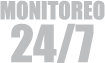




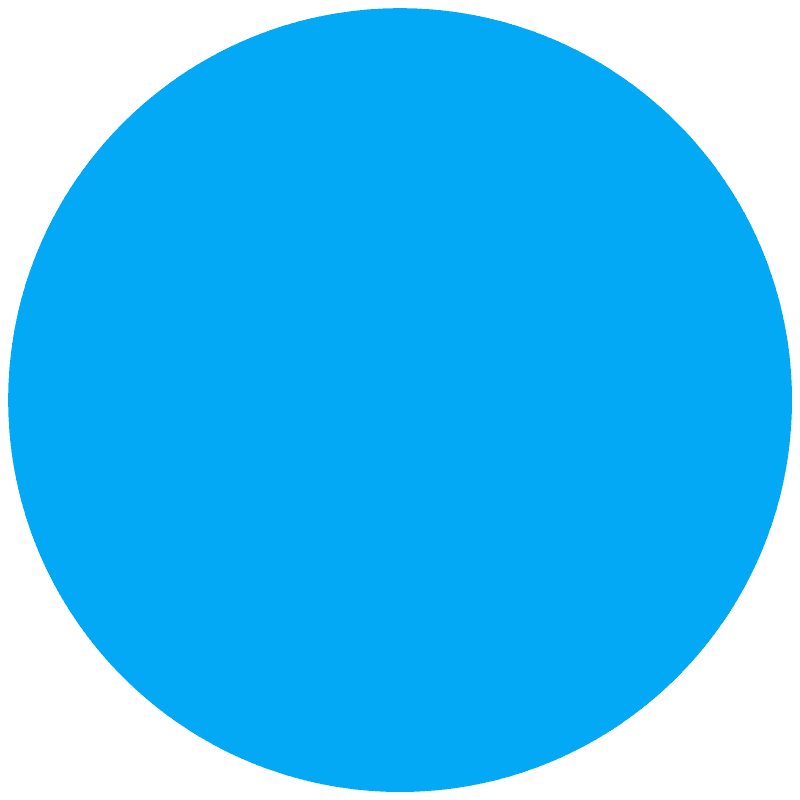

At Voonek, we help you migrate your website and email information without loss of information.
We understand that every minute is important to you, so we will coordinate each step to carry out the migration without altering traffic to your website
Our Data Center is located in the United States. Delivering the highest Internet connection quality and performance is our top priority. The most recognized Tier-1 broadband providers have been selected: MCI, AT&T, Savvis and Level3, guaranteeing minimum latency and fast connections to all points in the world.

This section will answer all of your questions about website design.
Web hosting is a service that provides storage space and resources for your website files, making them accessible on the internet.
Imagine your website as a house. The house itself is the content and design of your website, all the things that make it unique and menarik. But just like a house needs land to sit on, your website needs a place to live on the internet called web hosting.
A web host is a company that rents out space on their powerful computers, called servers, where your website’s files are stored. When someone wants to visit your website, their computer sends a request to the server, and the server sends back the files that make up your website. This is how your website becomes visible to the world!
Choosing the right web hosting is crucial for the success of your website. With so many options available, it can be overwhelming to know where to start. This guide will break down the most common types of web hosting to help you make an informed decision.
Shared Hosting
Shared hosting is the most affordable option, making it a popular choice for small businesses and personal websites. With shared hosting, your website shares server space with other websites. This means you’ll be splitting resources like CPU, RAM, and storage with your neighbors.
VPS Hosting
VPS hosting is a step up from shared hosting. With VPS hosting, your website is still hosted on a shared server, but it has its own virtualized partition with guaranteed resources. This means you’ll have more control over your server environment and better performance than shared hosting.
Dedicated Hosting
Dedicated hosting is the most powerful and expensive type of web hosting. With dedicated hosting, you have your own entire server for your website. This gives you complete control over the server environment and the best possible performance.
Cloud Hosting
Cloud hosting is a newer type of web hosting that uses a network of servers to host your website. This means your website is not limited to a single server, which can improve performance and reliability. Cloud hosting is also very scalable, so you can easily add or remove resources as needed.
The best type of web hosting for you will depend on your specific needs and budget. If you’re just starting out with a small website, shared hosting may be a good option. As your website grows, you may need to upgrade to VPS or dedicated hosting. Cloud hosting is a good option for websites that need high scalability or reliability.
Here are some additional factors to consider when choosing a web host:
Once you’ve considered these factors, you can compare different web hosts and choose the one that best meets your needs.
Launching your website is simpler than you think! Here’s the quick guide:
Remember, building a website is a journey, so keep learning and refining it. Need help? Most web hosts offer great support!
The internet can be a wild frontier, and the security of your website is paramount. Whether you’re a budding blogger or a seasoned eCommerce maestro, protecting your online space is crucial for both protecting your data and fostering user trust. This guide will equip you with the essential steps to secure your website and ward off digital threats.
The Fundamentals:
Copyright ©2022 voonek.com All Rights Reserved